ePay

Special Note:
The Online Payment site has been upgraded. The new site has a new URL, a new look and feel, and easy to use navigation to provide you the ability to make payments securely and conveniently. Now that the new platform is available, you will need to register and create new login credentials.
ePay is an approved alternative to personal checks, money orders and cashier's checks. Payments are directed by you from your bank checking or savings account to the Chapter 13 Trustee in the amount and frequency determined by you.
In order to use ePay, you must know both your case number and the last four digits of your Social Security number, have an internet connection, a checking or savings account, and a valid email address.
Important ePay Points:
1. If you forgot your username or password, click on the link "Forgot Login" or "Forgot Password"
2. For questions regarding your plan payment, please visit www.ndc.org.
3. Please select "Tax Refund Proceeds" under payment type, only if you are submitting your income tax refund.
4. There is a $2.00 processing fee for each payment made through the website.
 |
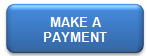 |
| Quick Reference Guide for Registration | Quick Reference Guide for Making a Payment |
ePay Frequently Asked Questions
Still have questions regarding ePay?
- Send an email to ePayquestions@ch13cleve.com
or
- Call (216) 621-4268 ext. 122 or 146
